Posting 3D Visualizations on Facebook for Enhanced Digital Engagement
- Blue Moon Virtual
- May 16, 2024
- 4 min read

Table: Key Takeaways
Key Points | Details |
Preferred Format | Use the GLB file format for seamless Facebook uploads. |
Required Tools | Software like Blender, Autodesk 3ds Max, Maya, or Paint 3D. |
Conversion Necessity | Convert STL files to GLB if using non-compatible software. |
Upload Instructions | Drag and drop GLB files into the Facebook post composer. |
Mobile Capability | Use iPhone's dual-lens models for direct 3D photo uploads. |
Introduction to 3D Visualization in Social Media
The digital landscape is evolving, and so are the ways we interact with content on social media. 3D visualizations on Facebook not only enhance viewer engagement but also provide a dynamic way to present complex information, such as architectural designs or new real estate listings, in a more interactive and engaging manner. This guide will explore how to effectively utilize 3D visualizations on Facebook, ensuring your content is not only seen but also experienced.
Preparing Your 3D Models for Facebook
The journey of posting a 3D model on Facebook starts long before you hit the 'Share' button. Preparing your model correctly ensures that it will display properly on the platform, providing an engaging experience for your audience.
Choosing the Right Format:
GLB is the go-to file format for 3D posts on Facebook, offering compatibility and ease of use. Tools such as Blender, Autodesk 3ds Max, and Maya can export directly to GLB format. Learn more about 3D visualization and the tools that can enhance your digital models.
For models created in software that does not natively export to GLB, like some CAD software, save your model as an STL file and then convert it using an online converter (GrabCAD).

Optimizing Your Model:
Given Facebook’s limitations on file size, it’s critical to optimize your 3D model to be under the 3 MB limit for GLB files. This might involve reducing the resolution of textures or simplifying the model.
Finalizing Your Model:
Once converted to GLB, review your model to ensure it maintains the quality and detail necessary to convey your message effectively. This step is crucial as it impacts how your audience perceives the quality of your work.
Uploading 3D Models to Facebook
With your 3D model ready, the next step is to upload it to Facebook:
Launching Your Post:
Navigate to your Facebook page or profile, click on 'Create Post', and drag your GLB file into the post composition area. Facebook will automatically recognize the file type and allow you to preview how it will look once posted (GrabCAD).
Enhance your post with a descriptive caption that informs viewers about the model and encourages interaction. This could be a call to action or a question that prompts comments and shares.
Utilizing iPhone's 3D Photo Feature
For real estate agents and architects, quickly showcasing a new property or design can be as easy as using an iPhone:
Capturing 3D Photos:
On compatible iPhones, use the portrait mode to capture your photo, then open the Facebook app, tap on 'What’s on your mind?', select '3D Photos', and upload your image. This feature creates a layered effect, giving depth to your photo on the newsfeed (iGeeksBlog).
Advanced Posting Techniques
To maximize the impact of your 3D posts on Facebook, consider these advanced techniques:
Interactive Engagement:
Encourage viewers to interact with your 3D post by asking them to explore different angles of the model or guess certain aspects of the design. Interaction can significantly increase the visibility of your posts due to Facebook’s algorithms favoring engaging content.
Regular Updates:
Keep your audience engaged by regularly updating your content with new 3D models of upcoming projects or changes to existing ones. This not only keeps your page active but also keeps your audience looking forward to what’s coming next.
Cross-Promotion:
Share your 3D posts across other social media platforms to drive more traffic to your Facebook page. Include links back to your Facebook post to boost direct interactions on the platform.
Enhancing Real Estate Presentations with CGI Tours and Virtual Staging
Real estate marketing can significantly benefit from CGI tours and virtual staging, which allow potential buyers to visualize themselves in the space. This not only helps in selling properties faster but also at potentially higher values.
CGI Tours:
CGI tours offer a virtual walkthrough of properties, allowing potential buyers to explore every angle and room from the comfort of their own homes. This is particularly useful for international or remote buyers. Integrate this feature into your marketing efforts by visiting our CGI tours page for more insights and services.
Virtual Staging:
Transform an empty space into a fully furnished and inviting home through virtual staging. This technique helps buyers visualize the potential of a space without the physical need for furnishings and decor, which can be pivotal in the buyer's decision-making process. Learn more about how virtual staging can revolutionize your property listings by checking out our virtual staging solutions.
The Future of Real Estate Marketing: The Role of 3D Animations
Incorporating 3D animations into your marketing strategy can dramatically enhance how properties are presented to potential buyers. 3D animations can bring architectural plans to life, offering a detailed and immersive experience that static images or traditional video tours cannot match.
Benefits of 3D Animation in Real Estate:
3D animations allow for a more detailed presentation of properties, including the ability to showcase different lighting conditions, material textures, and even potential renovations. For more details on how to integrate 3D animation into your real estate presentations, visit our 3D animation page.
Conclusion
3D visualizations on Facebook offer a powerful way to engage and captivate your audience, providing them with an interactive and immersive experience. By following these guidelines, you can effectively showcase your 3D models and take advantage of Facebook's broad audience to enhance your digital marketing strategy.
Explore further on CGI tours. Dive deeper into the possibilities offered by floor plans in enhancing architectural presentations. Discover innovative ways to transform spaces with virtual staging techniques, and see how 3D animation can bring your projects to life, providing a dynamic and engaging way to showcase properties.
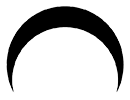




Comments